What should I expect?
If your school is using Equipple to manage parent-teacher meetings, this is your cheat-sheet to getting the most out of your meetings.
Step 1
Book your meeting
You will receive an email from the school inviting you to book your meeting. Simply select your child's name and find a time that works well for you.


Step 2
Give a head's-up
When you book a meeting, you can let your child's teacher know what you'd like to discuss. Doing this means they can be better prepared, and it makes for a better discussion.
Just leave a comment in the box when you book your meeting.
Step 3
Show up
(In-Person Meetings)
Parent-teacher meetings are a well-oiled, tightly choreographed, artfully-arranged, held-together-by-a-thread masterclass in synchronisation.
As a parent or guardian, you have a key role to play in this tightrope of time-keeping. Your role? Don't be late! Turn up 5-10 minutes early and be a punctual hero.
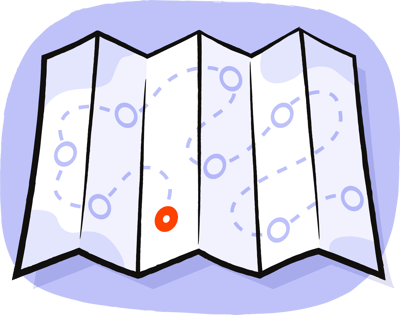

Step 4
Make a plan
- Come Prepared – Jot down questions (yes, even the awkward ones).
- Listen Up – Teachers know your kid’s school personality. Spoiler: It might differ from home!
- Stay Focused – Try to identify 1-3 things that your child could work on to continue developing.
- Take Notes – Goodness knows you have enough on your mind.
Step 5
Watch Your Time
Your email invitation outlines the exact duration of your meeting. Please stay on time to ensure other parents get the time they need to meet with their child's teacher.
To help you out, you'll hear sounds that will let you know when your time is coming to a close.
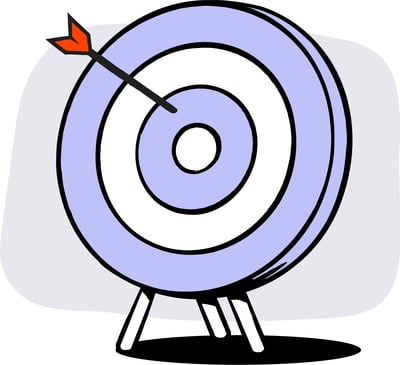
Step 6
Time for action
Being transparent with your child about the feedback afterwards can be a really powerful way to help them develop. Here are some tips:
- Stay Cool – No, “We need to talk” vibes. Keep it casual.
- Start Positive – “Your teacher says you’re amazing at ___!” (We all thrive on a little encouragement).
- Frame It Right – “Let’s work on ___ together” sounds better than, “You need to fix this.”
- Problem-Solve Together – Ask them for ideas. Kids love being the boss.
- Keep It Short – No TED Talks. Just a quick chat and a plan.
Why didn't I receive the booking email?
Top reasons you may not have received the email include:
- The email went to your junk / spam folder.
- Your email address has changed and the school don't have it.
- Gremlins have intercepted your email and destroyed it in transit.
If you suspect either the problem is either number 2 or 3, contact the school. They can either update your email address in their system or send you an SMS (text message) with the link to book.
Can I tell my child's teacher what I want to discuss in advance?
Yes! When you are booking your meetings, you will have an option to leave a comment for the teacher.
Tip: This is extremely helpful for teaching staff and gives them an opportunity to give your question some thought before your meeting.
Can I change my booking time?
Yes! On your confirmation email, you will find a button to amend your time. You will also see a date up to which changes can be made. After that time, the booking calendar is locked. Once the schedule is locked, if you need to make changes, please contact the school office to arrange a different time.
What if I miss my meeting?
If you are unable to make your meeting slot, please contact the school at your earliest convenience to make alternative arrangements.